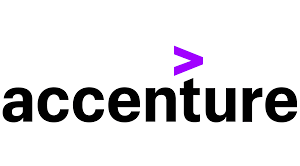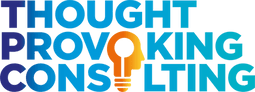Plan Smarter. Drive Outcomes. Lead Transformation.
Your business demands more intelligent planning
June 14 and 15 2022
Americas
Two Half-day events
Discover the Speakers and the Agenda
In a year of disruption, organizations need to make smarter, faster decisions by capturing deeper insights into their financial and operational performance.
Join us at Board Day Americas 2022 to hear directly from business leaders who have delivered real digital transformation at their organizations. Find out how you can extend intelligent business planning across finance and operations and lead an organization-wide transformation.
Day One
Day One will feature engaging keynotes and customer case studies. You’ll hear business leaders discuss their experiences successfully implementing integrated planning for finance, supply chain, workforce planning and beyond. We’ll close out the day with a customer panel dedicated to the planning issues facing organizations today.
Day Two
Dedicated exclusively to Board customers and partners, Day Two will include Board product updates and technical roadmap, as well as interactive workshops and informative sessions to maximize your use of the Board platform.
Save your complimentary spot, by registering on the link below. See you online in June!
Speakers
If the speakers information does not show properly on your device, please ensure you have enabled 3rd-party cookies, disable any adblock plugins or click here
Agenda
If the agenda information does not show properly on your device, please ensure you have enabled 3rd-party cookies, disable any adblock plugins or click here
Community
If the community area does not show properly on your device, please click here